EVENT MAP & BOSS BATTLE INTEGRATED UI HAS BEEN ADDED
You can conveniently enter the event map and boss battle through the UI, and you can even check information on the competitive system (Siege, Arca Battle, etc).
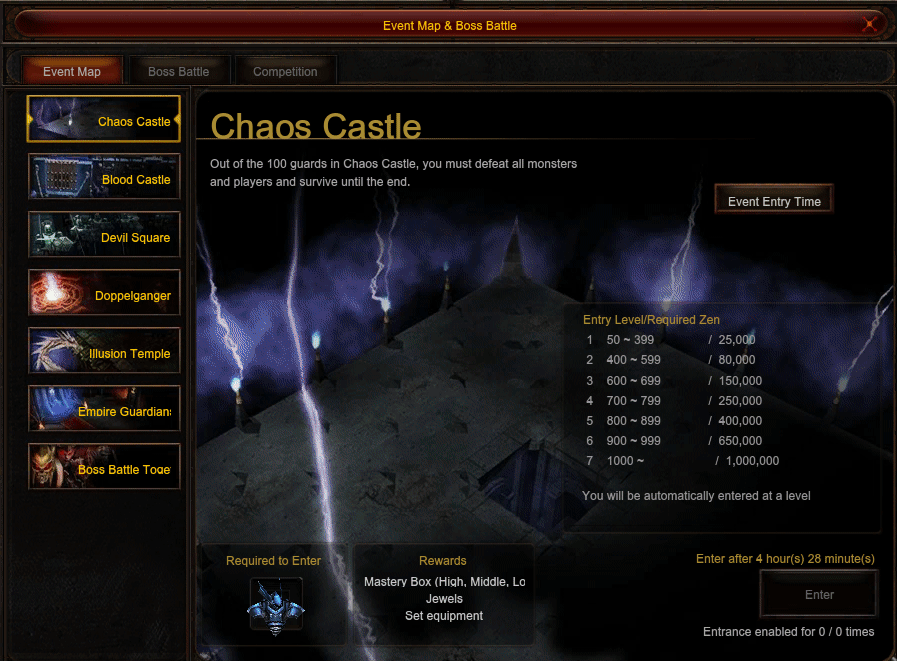
How to use UI
The UI Window can be opened using the following methods.
| Type | Description |
| Hotkey | CTRL + T |
| Menu Button | Quest button at the bottom tight of the game screen. Click on the ''Event Map & Boss Battle'' item. |
| Event Map Entry Notification Icon | Displayed at the top left of the game screen. Click the Event Map Entry Notification Icon. |
| NPC in Event Map Square | Click 'Event Map Entry NPC' in the Event Map Square. |
